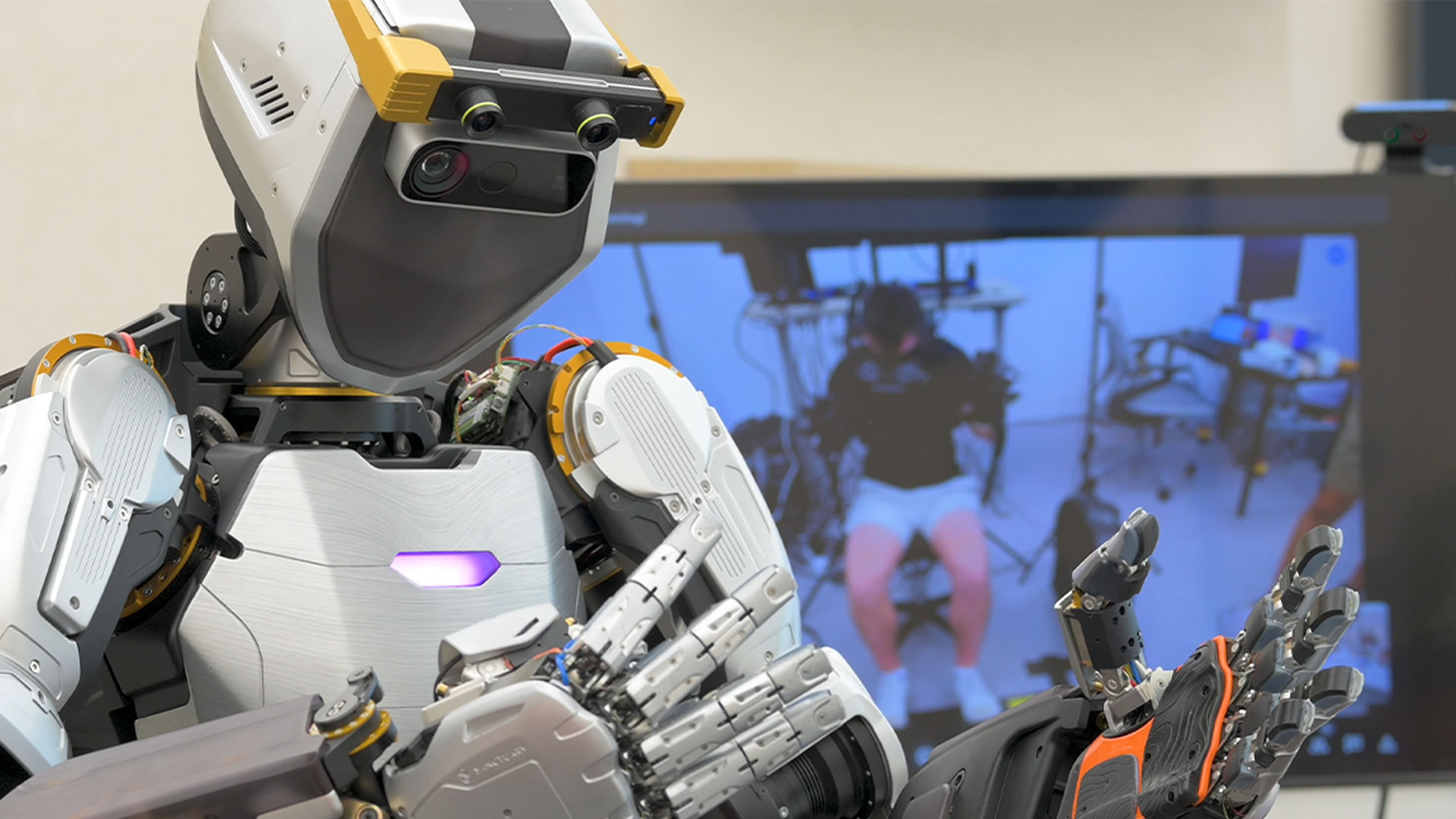Sanctuary AI Phoenix: The Cognitive Pioneer of Humanoid Robotics
Sanctuary AI's Phoenix represents a fundamental shift in humanoid robotics—a bold bet on Artificial General Intelligence (AGI) rather than task-specific automation. Discover how its unique cognitive architecture sets it apart.
Who is Sanctuary AI? The AGI-First Philosophy
Founded in 2018 by Geordie Rose (co-founder of D-Wave Systems and Kindred AI), Sanctuary AI operates on a singular, ambitious mission: to create the world's first human-like intelligence in general-purpose robots.
Founders and Vision
The company's philosophy is rooted in the belief that for robots to be truly useful in the complex, unstructured environments of human daily life, they require a form of general intelligence—the ability to understand, learn, and adapt to new situations much like a person does.
The Fundamental Bet on AGI
This AGI-first mindset is what fundamentally differentiates Sanctuary AI from other players like Figure AI or Tesla Optimus, who are often more focused on near-term commercial deployment in controlled settings like warehouses.
Sanctuary AI Phoenix Technical Specifications
The Phoenix robot is a full-body, bipedal humanoid designed for general-purpose work. Its specifications reflect a focus on human-like operation rather than superhuman performance.
| Specification | Detail | Significance |
|---|---|---|
| Height & Weight | 5' 7" (170 cm), ~155 lbs (70 kg) | Purposefully human-scale to navigate environments built for people |
| Payload | 55 lbs (25 kg) | Sufficient for a wide range of tasks in retail, logistics, and light industry |
| Top Speed | 3 mph (5 km/h) | A safe walking speed for operating alongside humans |
| Degrees of Freedom (DoF) | 20+ DoF hands are a key feature | The highlight is its human-like hands with 20+ degrees of freedom, providing unprecedented dexterity for tool use |
| Runtime | ~4 hours on a hot-swappable battery | Enables continuous operation with quick battery changes |
| Sensors | High-resolution cameras, LIDAR, proprioceptive sensors | Provides a rich data stream for its AI to understand its environment |
The Breakthrough: Phoenix's Human-Like Hands
The 20+ degrees of freedom in Phoenix's hands represent a significant engineering achievement. This level of dexterity allows the robot to manipulate tools and objects designed for human hands—a critical capability for true general-purpose work in human environments.
Sensors and Perception Systems
Phoenix utilizes a sophisticated sensor suite that includes high-resolution cameras for visual perception, LIDAR for spatial mapping, and proprioceptive sensors for understanding its own body position and movement.
Carbon: The AI Mind Behind Sanctuary AI Phoenix
While the Phoenix hardware is impressive, its true differentiator is software. Carbon is Sanctuary AI's proprietary AI control system, often described as a "cognitive architecture." It's not a single algorithm but a suite of interconnected AI models that work together to power the robot.
Understanding Module
Interprets natural language instructions from users and processes environmental data to build a comprehensive understanding of context and tasks.
Planning System
Breaks down complex instructions into logical sequences of actions, determining the most efficient way to achieve goals.
Execution Engine
Coordinates physical movements and digital actions to perform tasks, from precise manipulation to navigation.
Learning Framework
Continuously improves performance based on experience, adapting to new situations and refining strategies over time.
How the Carbon AI System Works
Carbon is designed to handle tasks through a process that mimics human reasoning:
- Understanding: Interpreting natural language instructions from a user
- Planning: Breaking down that instruction into a logical sequence of actions
- Execution: Using its physical body to perform the task, from locomotion to delicate manipulation
- Learning: Using each interaction to improve its performance for next time
Why Carbon Represents a Step Toward AGI
This system allows Phoenix to perform a stunning variety of tasks—from sorting packages and picking products to conducting quality inspections and operating a cash register—all with a single AI model, not separate ones for each task. This fundamentally differs from the narrow AI approaches used by many competitors.
Sanctuary AI Phoenix vs. The Competition
Understanding how Phoenix differs from other humanoid robots clarifies its unique position in the market.
Phoenix vs. Tesla Optimus
While Tesla Optimus leverages Tesla's expertise in self-driving technology and aims for mass production, Phoenix focuses on developing general intelligence first. Tesla's approach is more hardware-scale oriented, while Sanctuary AI prioritizes cognitive capabilities.
Phoenix vs. Figure AI
Figure AI's robot has demonstrated impressive capabilities in manipulation tasks, but it partners with OpenAI for its AI system. Sanctuary AI develops its Carbon AI system entirely in-house, allowing for tighter integration between hardware and software.
Phoenix vs. Boston Dynamics Atlas
While Boston Dynamics Atlas represents the pinnacle of dynamic movement and agility, it's primarily a research platform. Phoenix is designed from the ground up as a commercial product focused on practical applications through general intelligence.
Phoenix vs. Agility Robotics Digit
Agility Robotics' Digit is optimized for specific logistics tasks in controlled environments. Phoenix aims for general-purpose capability across diverse, unstructured environments where adaptability is paramount.
Development Timeline and Current Status
Sanctuary AI has moved rapidly from concept to deployment, following an aggressive testing and development schedule.
From Genesis to Generation 6
The company has iterated through multiple prototypes, with the sixth-generation Phoenix robot unveiled in 2023. Each generation has shown significant improvements in both hardware capabilities and AI performance.
The "100 Phoenix" Commercial Pilot Program
Sanctuary AI is currently executing on its ambitious "100 Phoenix" commercial pilot program, placing robots in real-world work environments with partners like Magna and Canadian Tire. This strategy provides invaluable real-world data to train and improve the Carbon AI system continuously.
The Future of Sanctuary AI and Phoenix
Short-Term Goals
In the near term, Sanctuary AI aims to scale its pilot programs, iteratively improve both hardware and software based on field data, and expand Carbon's skill set to handle an increasingly diverse range of tasks.
Long-Term Vision
The company's long-term vision remains the achievement of true artificial general intelligence in a humanoid form factor. Success would mean creating robots that can adapt to new environments and tasks with minimal additional programming—a fundamentally different approach from today's task-specific robots.
Frequently Asked Questions About Sanctuary AI Phoenix
Unlike most humanoid robots focused on specific tasks or physical capabilities, Phoenix is designed from the ground up for artificial general intelligence (AGI). Its Carbon AI system aims to replicate human-like reasoning and problem-solving abilities rather than excelling at narrow tasks. This cognitive-first approach represents a fundamentally different philosophy in humanoid robotics.
Carbon is Sanctuary AI's proprietary cognitive architecture that processes information through four key stages: understanding natural language instructions, planning task sequences, executing physical actions, and learning from experience. Unlike task-specific AI, Carbon uses a unified model that can handle diverse tasks without requiring separate programming for each function.
Phoenix is designed for general-purpose work in human environments. Current pilot programs focus on retail, logistics, and light industrial tasks, but its AGI approach means it could potentially adapt to countless roles—from healthcare assistance to domestic help—as the technology matures.
Sanctuary AI is currently running its "100 Phoenix" commercial pilot program with select partners. While no specific date has been announced for general commercial availability, the company appears to be following an iterative deployment strategy, gradually expanding capabilities based on real-world testing results.
While both are bipedal humanoids, they represent different approaches. Tesla Optimus leverages the company's expertise in self-driving technology and aims for mass production and cost efficiency. Phoenix prioritizes cognitive capabilities and general intelligence, potentially at the expense of immediate commercial scalability. Optimus focuses on physical automation; Phoenix aims for adaptable intelligence.
Conclusion: The Thinking Person's Robot
In the race for humanoid robotics, many are building better bodies. Sanctuary AI is focused on building a better mind. The Phoenix robot, powered by the Carbon AI system, represents the most dedicated and sophisticated effort in the sector to achieve human-like artificial general intelligence.
While competitors may reach narrow commercial deployment sooner, Sanctuary AI's bet is that the long-term winner—the robot that can truly integrate into the chaos of human life—will be the one that can think for itself. For this reason, Phoenix remains one of the most critically important and fascinating projects to watch in the world of humanoid robots.
.png)